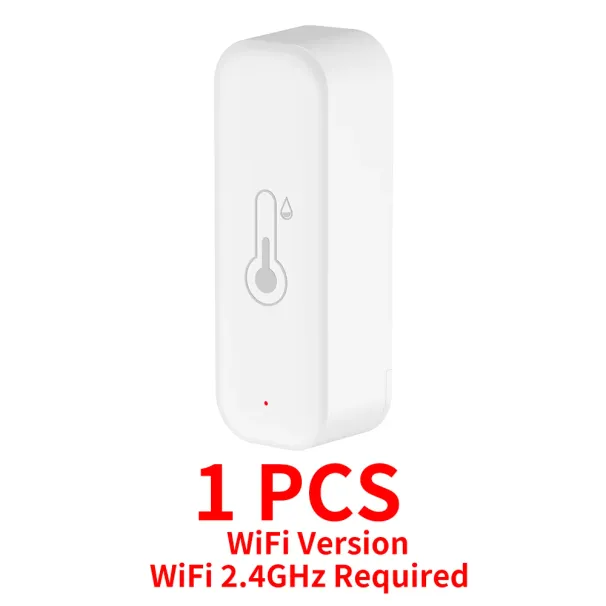
Volledig zicht
Gelijkwaardige producten
Tuya WiFi Temperatuur en Vochtigheid Slimme Thermometer Hygrometer APP Afstandsbediening Alarm Werkt met Alexa Google Home
177 verkocht
€15.31€21.30
Kleur : WiFi-versie

Hoeveelheid :
Rapport
Inclusief inbreuk op het auteursrechtGratis standaard verzending. Zie de details
Geschat tussen Tue, Oct 14 en Sat, Oct 18
U kunt het product binnen 30 dagen na ontvangst retourneren. Zie de details
Winkel met vertrouwen
Geld-terug-garantie
Ontvang het bestelde artikel of krijg uw geld terug. Meer informatie
Over dit item
De verkoper aanvaardt alle verantwoordelijkheid voor deze aanbieding.Item nummer: 32204091
Artikelspecificaties
Itembeschrijving van de verkoper
Product Features:
1.High precision
The sensor uses top suppliersIt can guarantee the high precision of the measurement data
2.App monitoring and recording
The sensor will monitor the temperature and humidity in the appYou can view the changes in the value on the app
Record the temperature and humidity changes on the app, and use the graphics to show you
3.Scene Linkage
The sensor can be used as the temperature and humidity data source for Tuya Smart, Smart Life, Alexa, and Google HomeYou can do many automated processes based on the data source
4.Third-party voice support
The sensor supports Alexa and Google Home AssistantYou can check the current temperature and humidity by voice
APP Remote Monitor
When the sensor is registered to the app and connected to the internet, you can monitor the temperature and humidity of the room in real time from anywhere in the world
NOTE:
1. Battery powered, designed to save power, sensors are not always connected to the WiFi network It vil sleep
to save pover
2.When the temperature change exceeds ±0.5℃ or the humidity exceeds ±5%RH, it will connect to the network and start sending data to the server
3.The sensor connects to the network at least once an hour and reports data once
APP Pages
Share with your family
Intelligent link
High-precision and real-time monitoring help you complete different linkage strategiesFor example, if the temperature reaches 32.6 degrees Celsius, then turn on the air conditioner through our universal remote controlTurn on the humidifier when the humidity is below a certain value
NOTE: Other WiFi IR Remote devices need to be purchased separately
Accurate Measurement
NOTE:
After configuration, it will take 30 minutes to be accurate
Works with Alexa, Google Home
After connecting Alexa and Google Home, you can query the current temperature and humidity by voice
NOTE:
1. Because Alexa and Google Home do not provide corresponding development interfaces, the temperature and humidity cannot be displayed
ayed tsorrecstli or not displaid on them
2.It is not possible to create a route or an automated process on Alexa or Google Home based on temperature or humidityOnly support to create an automated process in Smart Life or Tuya Smart
3.But you can check the current temperature and humidity by voice
Application Scenarios
You can install the sensor wherever you need a WiFi connection network
Product Parameters:
Power supply: LR03-1.5V/AAA*2 not included
Wireless Type: Wi-Fi 2.4GHz
Temperature Measurement Range: -9.9℃-60℃
Temperature Accuracy: ±1
Humidity Measurement Range: 0% RH~100% RH
Humidity Accuracy: ±5% RH
NOTE: Rechargeable 1.2V battery may cause inaccurate power measurement
Teknikal features
Out Update Frequency
1.The sensor uses a trigger mechanismWhen the temperature or humidity changes to the set value, the sensor will report the data immediatelyGenerally, the data is updated once an hour
2.The sensor cannot set the update report data frequency
3. The sensor cannot
t set alarmThe alarm function is set on the app
If you need to update data in real time, please purchase a USB powered version TH06/TH16
Proper Selection and Use of Batteries
1.Only LR03-1.5V alkaline battery can be used; 1.2V rechargeable battery may cause the device to detect incorrect voltage and report low voltage
2.Different models or brands of batteries cannot be mixed
3.New and old batteries cannot be mixed
4.It is prohibited to use inferior batteries
Otherwise: 1Configuration fails; 2Battery consumption is too fast
How to obtain high-quality batteries?Please buy in a regular supermarket or chain supermarket
Note: After the device configuration is completed, it needs to be placed in a position where the wireless signal is good, otherwise the device signal power will become larger, which will lead to excessive battery consumption
Out Network Testing
Devices using the network consume a lot of power To ensure the service life of the battery, the device will s
top using the network when it does not need to report data
Therefore, it is meaningless to test the network signal of sensors in the app
Error on temperature and humidity
1.All temperature and humidity sensors will have certain errors, please noteThe temperature error of this sensor is ±1℃, and the humidity error is ±5% RHAny value within this range is normal
2.There may be some errors in the sensor and manufacturing process, and there could also be some discrepancies between products of the same model
3.According to Newton's Third Law, heat conduction takes a certain timeThe sensor needs 30 minutes or 1 hour to be consistent with the room temperature, and the measurement will be accurate
Historical curve of temperature and humidity
1.The minimum granularity of historical data for daily charts is 1 hour, and the minimum granularity of exported data is also 1 hour
2.Days of historical data are stored for 7 days
3. The value of historical data is the average value That is, the average value of a
Minimum granularity time
Support for third-party smart speakers
1.Because the third-party smart speakers Google Home/ Alexa do not have control panels corresponding to temperature and humidity sensors,
Therefore, the app of third-party smart speakers may not display the temperature and humidity correctly
But still have a voice search functionBu nedenle, mevcut sıcaklık ve nem bilgileri sesli olarak sorgulanabilir
2.Route or automatic process related to temperature and humidity cannot be established on the third-party smart speakers
3.The device does not support Yandex Alice
Trigger mechanism of temperature and humidity in automatic process
We used Edge Triggered ET
That is, the action can only be triggered if the condition crosses the set condition
A: For example, turn on the light when the automatic setting temperature is greater than 25℃.
A.1When the temperature rises from below 25℃ to 25℃The automatic process can trigger the ON light
A.2 After the automatic process
The cess is set, the temperature is always above 25℃, and the lamp is not turned on
B: For example, when the automatic setting temperature is less than 20℃Turn on the light
B.1When the temperature drops below 20℃ to 20℃The automatic process can trigger the start lamp
B.2After the automatic process is set, the temperature is always below 20℃, and the lamp is not turned on
When will the battery consume quickly
1.The correct type of battery was not selected, or the battery is mixed
2.The sensor shall be installed at the location where the ambient temperature or humidity changes dramaticallyIn this environment, the device will frequently start the network to report data
3.The sensor is installed in a low temperature environment for a long time such as less than 0℃, and the battery performance will decline rapidly at this temperature
4. The sensor is installed in a location where the network signal is very poor When the network signal is poor, the equipment will i
Increase the transmission power of the signal, resulting in increased power consumption
5.The equipment has been in a high humidity environment for a long time, which will corrode the battery and cause battery leakage
FQA
Q: What are the necessary conditions for using it?
A: Firstly, you must have a smartphone to install the appSecondly, if you purchase a WiFi version, it needs WiFi at 2.4GHz and the WiFi router needs to be constantly onlineIf you purchase the Zigbee version, it requires Tuya Zigbee Hub or Tuya Multi-Mode Gateway
Q: How do I know if my Wi-Fi router has a frequency of 2.4GHz?
A: Most routers come with a 2.4GHz frequency band, and this information is usually marked on the routers nameplateThe default setting of some routers is to turn off the 2.4GHz frequencyPlease refer to the routers manual to turn on the 2.4GHz frequency
Q: Can I control it through 2G, 3G, 4G, 5G mobile networks?
AN: YES Operating Smart IR Remote through APP means that as long as iur mobile phone chan access the I
nternet no mater vgat communication mode, APP chan control it
Q: What do I need to pay attention to when installing it?
A: 1Please ensure that the WiFi signal version required is 2.4Ghz at the installation location is good2.The sensor is not waterproof and can only be used indoors
Q: What kind of battery can I use?
A: LR03-1.5V Alkaline batteryEspecially in the WiFi version, WiFi connections require a lot of power, so it is necessary to have a high-quality battery to maintain its normal operation, and our product has a low battery warning
Q: Why does the network testing function on the device properties page always fail?
A: In order to save power, the sensor will shut down the network for sleep when it is not necessary The network testing function requires the device to be online and requires power consumption for long-term testing, and the battery of the sensor cannot guarantee long-term operation When testing the network, the sensor is sleeping, so it will fail, and we
believe it is also meaninglessOf course, the sensor will start reporting data at a fixed time, or when the temperature or humidity changes exceed the set value, the triggering mechanism will wake up the sensor to start the network and send data
Q: Can multiple people use it?
AN: YESThere are two methods: 1You can use the sharing function to share with your friends or family2.Iu chan create a virtual home
on the app and invite iur family or friends to yon
Q: What do I need to do when configuration fails?
A: 1Check whether the remote control is powered on or notAnd ensure that the indicator light of Smart IR Remote is in fast flashing mode
2.Please check if your mobile device is connected to a 2.4GHz WiFi network
3.Ensure that Smart Life has Bluetooth permission and confirm that the phone has Bluetooth turned on. Some phones have low-power Bluetooth in GPS, if so, please ensure that the location information is turned on
4. Check your network connectivity, make sure the route
ter is working properly
5.Make sure the WiFi password entered is correct when adding the remote control
6.Confirm that the WiFi router does not have restricted access features, such as address whitelist
7.2.4GHz and 5GHz WiFi use the same SSID, you can try changing the name and have your smartphone connect to 2.4GHz WiFi
8.If the configuration still fails, please turn off your phone's Bluetooth, long press the Smart IR Remote Reset Button for 5 seconds to switch the device's indicator light to slow flashing mode, and then add it using AP modeSelect the slow flashing indicator light option on the add page to enter AP mode, and the APP page will guide you through the operation
Q: How should I configure my Smart Speaker / Alexa / Google Home / Yandex Alice?
A: Smart IR Remote cannot directly connect to third-party smart speakers They need to provide account links and support through the skill function Iu chan all the following methods: Smart Life -Me -Third-Party Services This
The necessary condition for these is that you have already configured the Smart IR Remote to Smart Life











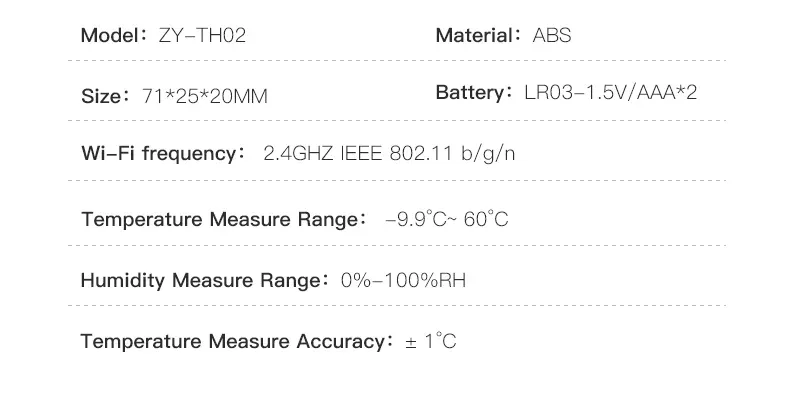







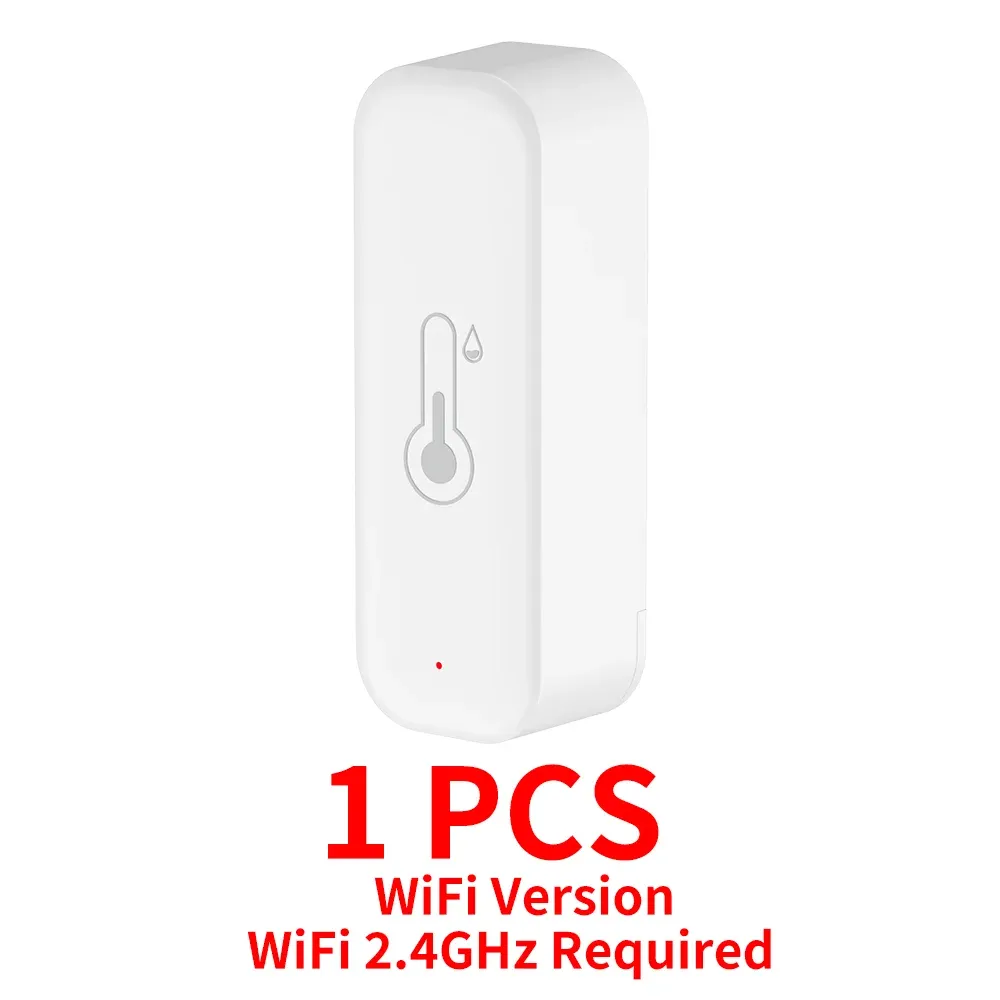

 4.3 uit 5 gebaseerd op 6,260 reviews
4.3 uit 5 gebaseerd op 6,260 reviews