
Volledig zicht
Gelijkwaardige producten
10'' TouchPad voor iPad-toetsenborden Teclado Mi Pad 5 Wirelesss Tablet-toetsenbord Oplaadbaar
€32.59€50.55
Kleur : mistige blauw














Lichaam van de as : Spaans
Spaans
Koreaans
Japans
Russisch
Arabisch
Italiaans
Portugees
Duits
Hebreeuws
Amerikaans Engels
Frans (QWERTY)
Hoeveelheid :
Rapport
Inclusief inbreuk op het auteursrechtGratis standaard verzending. Zie de details
Geschat tussen Thu, Dec 4 en Tue, Dec 9
U kunt het product binnen 30 dagen na ontvangst retourneren. Zie de details
Winkel met vertrouwen
Geld-terug-garantie
Ontvang het bestelde artikel of krijg uw geld terug. Meer informatie
Over dit item
Afkomstig van IN SPRING 3C
De verkoper aanvaardt alle verantwoordelijkheid voor deze aanbieding.Item nummer: 18386940
Artikelspecificaties
Functies
Anders, Spiegel, Huidachtig
As
Andere, groene as, rode as
Numeriek toetsenbord
Nee
Verbinding
Draadloos, Bluetooth, Anders
Omvang
<100 mm, > 130 mm, 100 mm-120 mm
Itembeschrijving van de verkoper
Features:
1.Standard 3.0Bluetooth-compatibleSolution
2.Effective distance 10 meters
3.Magneticallykeyboard
4. Battery:Rechargeable lithium battery
Design for IOS Windows Andriod Tablet/for iPhone Phone
Note.If you use Bluetooth-compatible mouse and touch keyboard, the ipad system must be upgraded to IOS13 or above 2. After the upgrade, open and set up an auxiliary function. You can use the mouse as soon as you open the auxiliary touch 3. Bluetooth mouse and keyboard can be connected to ipad at the same time.
Tablet on the product picture are NOT INCLUDED.
-Available language of Keyboard
Russian,Korean,Spanish, French(QWERTY), German, Italian, Japanese, Portuguese, Arabic, Thai, Hebrew,please contact us before order or leave a message If you need any other language of keyboard.
you can switch all of other language you need after setting language and keyboard on your tablet.
Please press ' Ctrl+Space' or 'Shift+ Space' switch language
-Bluetooth-compatiblekeyboard connection method:
1: Turn on the "on" button in the keyboard
2: Press the "FN+C" key on the keyboard
3: Turn on theBluetooth-compatibledevice on tablet you need to connect to
Bluetooth-compatible keyboard connection method
1: Turn on the "on" button in the keyboard
2: Press the "connect" key on the keyboard
3: Turn on the Bluetooth-compatible device on tablet you need to connect to
4: Find it in "my device" and click "connected"

















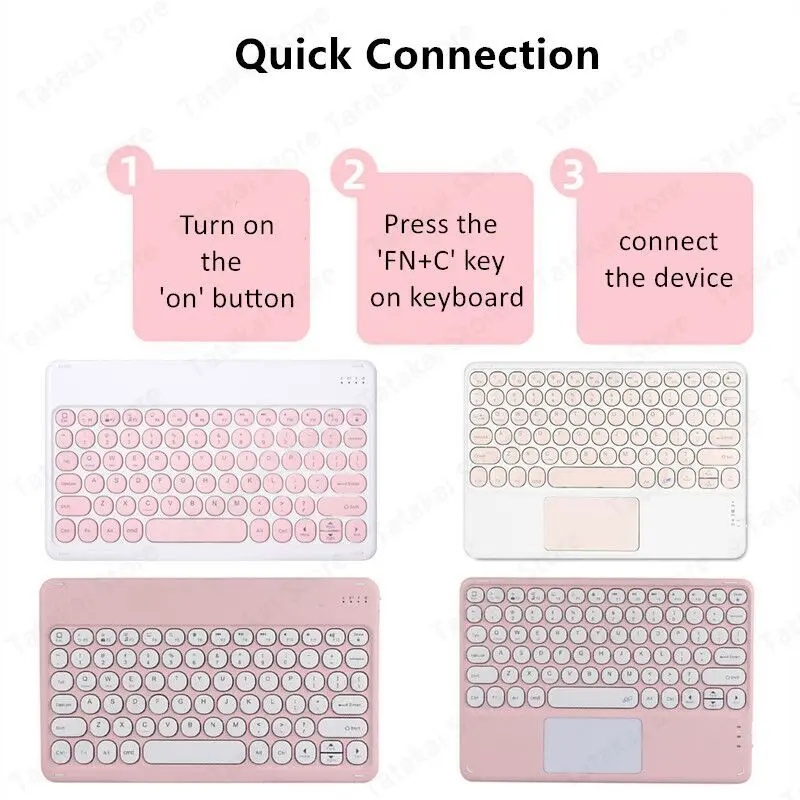
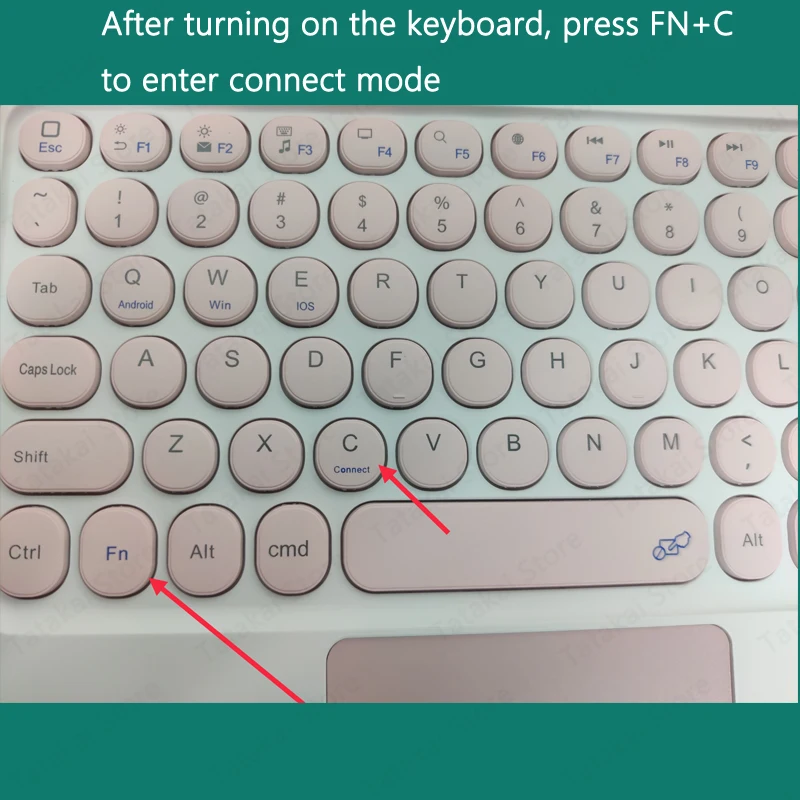



 4.4 uit 5 gebaseerd op 7,646 reviews
4.4 uit 5 gebaseerd op 7,646 reviews